How to add controls
3 posters
RigidChips :: Rigid-Chips :: Tutorials :: Request a Tutorial
Page 1 of 1
 How to add controls
How to add controls
ok i know im new to rigidchips so here i go idk how to add controls to my model 
- Code:
// [RCD]
Val
{
}
Key
{
}
Body
{
Core(color=#000000) {
N:Chip(color=#000000) {
N:Chip(color=#000000) {
N:Chip(angle=-30, color=#000000) {
W:Chip(angle=-30, color=#000000) { }
E:Chip(angle=-30, color=#000000) { }
}
W:Chip(angle=-30, color=#000000) { }
E:Chip(angle=-30, color=#000000) {
S:Chip(color=#000000) {
S:Chip(color=#000000) {
E:Chip(angle=-120, color=#FF0000) {
N:Chip(color=#FF0000) { }
}
}
}
}
}
W:Chip(angle=-30, color=#000000) {
S:Chip(color=#000000) { }
}
W:Chip(angle=30, color=#000000) {
N:Chip(color=#000000) {
N:Chip(angle=-10, color=#000000) { }
}
S:Chip(color=#000000) {
S:Rudder() { }
}
}
E:Chip(angle=30, color=#000000) {
N:Chip(color=#000000) {
N:Chip(angle=-10, color=#000000) { }
}
S:Chip(color=#000000) {
S:Rudder() { }
}
}
}
S:Chip(angle=-90, color=#000000) {
S:Chip(angle=-90, color=#FF0000) {
S:Chip(color=#FF0000) {
S:Chip(angle=-30, color=#0000FF) {
S:Chip(angle=30, color=#FF0000) { }
}
W:Chip(angle=-30, color=#FF0000) { }
}
W:Chip(angle=-30, color=#FF0000) { }
}
W:Jet(color=#000000) { }
E:Jet(color=#000000) { }
}
}
}
No.AD8- Car

- Posts : 7
Join date : 2011-03-01
 Re: How to add controls
Re: How to add controls
The controls in-game are actualy not A,B,C etc. its actualy 1 to 16. Unless your using script or Lua. I have no idea on panekit.
Ummm, if not sure where to download the original RCD, the visual editor without running the .exe but if you go to RCD v.22 and download the 'newest' file. You'll know its the editor by the top left icon is checkered grey and black, you will also need winzip or some other program that is compatible to unpackage lzh formats.
Why I'm sujesting RCD, is its easier to build your chips than scrolling up and down in a text file and constantly pressing Ctrl+U in-game like we use to do.
If you want a quick reference on controls, check out the files of others peoples and look through the code.
Ummm, if not sure where to download the original RCD, the visual editor without running the .exe but if you go to RCD v.22 and download the 'newest' file. You'll know its the editor by the top left icon is checkered grey and black, you will also need winzip or some other program that is compatible to unpackage lzh formats.
Why I'm sujesting RCD, is its easier to build your chips than scrolling up and down in a text file and constantly pressing Ctrl+U in-game like we use to do.
If you want a quick reference on controls, check out the files of others peoples and look through the code.
 Re: How to add controls
Re: How to add controls
I have RCD v.22 but is there a way to add controls with rcd?
No.AD8- Car

- Posts : 7
Join date : 2011-03-01
 Re: How to add controls
Re: How to add controls
Unless you have experience with Lua or Script, I sujest you just use Val.
I could write or type really, a very long and basic step by step, or I could point you to my car I built for Supershade as a reference for you to look through. Look at the second post of this link
Ignore the Script and block 'C' in Val plus all the cowls. In RCD look through the tabs on Val, Body, and Key. or look throgh in text format. Other than a video tutorial or typed one, this may help, if not leave a pm and I'll see about the video tutorial.
Sounds good?
I could write or type really, a very long and basic step by step, or I could point you to my car I built for Supershade as a reference for you to look through. Look at the second post of this link
Ignore the Script and block 'C' in Val plus all the cowls. In RCD look through the tabs on Val, Body, and Key. or look throgh in text format. Other than a video tutorial or typed one, this may help, if not leave a pm and I'll see about the video tutorial.
Sounds good?
 Re: How to add controls
Re: How to add controls
Please refer to the keys section of this: https://rigidchips.forumotion.com/t200-beginner-s-tutorial#1864
RigidChips :: Rigid-Chips :: Tutorials :: Request a Tutorial
Page 1 of 1
Permissions in this forum:
You cannot reply to topics in this forum
 Home
Home
