I Need Help
4 posters
RigidChips :: Rigid-Chips :: Files :: Works In Progress
Page 1 of 1
 I Need Help
I Need Help
Iv made myself a model, and iv tested it, it came up with errors, but i fixed them, there still showing tho, can somebody please help me here is my code
Please HELP ME
- Code:
Val
{
JETF(default=0,min=-3000,max=5000,step=1000){
JETB(default=0,min=-3000,man=5000,step=1000){
Steering(default=-,min=-25,max=25,step=1){
}
Key
{
0:JETF(step=500)
1:JETB(step=-500)
2:Steering(step=-0.5)
3:Steering(step=0.5)
}
Body {
Core(){
S:Chip(){
S:Chip(){
E:Rudder(angle=0){
E:Rudder(angle=0){
N:Frame(angle=90){
}
}
W:Rudder(angle=0){
W:Rudder(angle=0){
N:Frame(angle=90){
}
}
}
}
}
N:Chip(){
N:Chip(){
E:Rudder(angle=0){
E:Rudder(angle=0){
N:Frame(angle=90){
}
}
W:Rudder(angle=0){
W:Rudder(angle=0){
N:Frame(angle=90){
}
}
}
}
}
Please HELP ME
Xcermide1X- Car

- Posts : 11
Join date : 2012-05-17
 Re: I Need Help
Re: I Need Help
Here is the Model, I hope it corresponds to what you had in mind.
- Code:
Val
{
JETF(default=0, min=-3000,max=5000,step=1000)
JETB(default=0, min=-3000,max=5000,step=1000)
Steering(min=-25,max=25,step=1)
}
Key
{
0:JETF(step=500)
1:JETB(step=-500)
2:Steering(step=-1)
3:Steering(step=1)
}
Body {
Core(){
S:Chip(){
S:Chip(){
E:Rudder(angle=0){
E:Rudder(angle=0){
N:Frame(angle=90){
}
}
}
W:Rudder(angle=0){
W:Rudder(angle=0){
N:Frame(angle=90){
}
}
}
}}
N:Chip(){
N:Chip(){
E:Rudder(angle=0){
E:Rudder(angle=0){
N:Frame(angle=90){
}
}
}
W:Rudder(angle=0){
W:Rudder(angle=0){
N:Frame(angle=90){
}
}
}
}
}}}
Script{
print 0,"OK, Done!"
}

Echo_Delta_Oscar- Hover

- Posts : 105
Join date : 2011-03-24
 Re: I Need Help
Re: I Need Help
Thx, its works but the jet dosent show so i dont really move, also can you show me how to add wings correctly?
Xcermide1X- Car

- Posts : 11
Join date : 2012-05-17
 Re: I Need Help
Re: I Need Help
can you show me how to add wings correctly?
Alright, I will try to explain the basics of aircraft to you. Keep in mind that I have no idea how advanced your knowledge of aircraft and aerodynamics is, so I will try to keep it at an "Average Joe" level.
First things first, having wings will mean absolutely nothing without 4 things being true, 1: the vehicle must be properly balanced (unless you are using some sort of script/Lua stabilization). 2: The power source is in the correct place in relation to the vehicle's center of gravity (CG) (the exact location depends on how you have balanced the vehicle). I do not recommend placing the power source above or below the CG. You can, but things get complicated. 3: You also have a vertical tail fin or some other sort of lateral stabilization. 4 (and probably the most important): control surfaces. You probably want to start out with a straight wing and add ailerons (control surfaces that induce roll) on the trailing edge of it. To make the wing, pick a spot forward of the middle of the vehicle and add some chips straight out on either side, then add a chip to the back-facing side of each of those chips. Create a Val with, say, a min of -15 and a max of 15. Add angles to one or two of those back-facing chips on each wing in the name of that Val (make sure they deflect in opposite ways, you may have to toy around with the negatives). You will probably want elevators (control surfaces that adjust pitch) near the back of the craft along with the vertical fin. Close to the back, add a trim on either side, and create a Val with a min of -15 to -20 and a max of 15 to 20. Put the Val's name in the angle for those trims, and then make sure they both deflect in the SAME direction.
Please let me know if I was too technical or not descriptive enough. I only wish to help you become a better modeller.[quote]

Maurice- Hover

- Posts : 153
Join date : 2011-10-07
Age : 28
Location : The early 1970's
 Re: I Need Help
Re: I Need Help
I added it but it comes up with error
Show me what iv done wrong
Show me what iv done wrong
- Code:
Val
{
JETF(default=0, min=-3000,max=5000,step=1000)
JETB(default=0, min=-3000,max=5000,step=1000)
Rudderl(min=-25,max=25,step=10)
RudderR(min=-25,max=25,step=10)
WingL(min=-15,max1=15,step=10)
WingR(min=15,max=-15,step=10)
}
Key
{
0:JETF(step=500)
1:JETB(step=-500)
2:WingL(step=10)
3:WingR(step=10)
}
Body {
Core(){
S:Chip(){
S:Chip(){
E:Rudder(angle=0){
E:Rudder(angle=0){
N:Frame(angle=90){
}
}
}
W:Rudder(angle=0){
W:Rudder(angle=0){
N:Frame(angle=0){
}
}
}
}}
N:Chip(){
E:Chip(WingR=10){
E:Chip(WingR=10){
W:Chip(WingL=10){
W:Chip(WingL=10){
N:Chip(){
E:Rudder(angle=0){
E:Rudder(angle=0){
N:Frame(angle=0){
}
}
}
}
}
}
}
W:Rudder(angle=0){
W:Rudder(angle=0){
N:Frame(angle=90){
}
}
}
}
}}}
Script{
print 0,"OK, Done!"
}
Xcermide1X- Car

- Posts : 11
Join date : 2012-05-17
 Re: I Need Help
Re: I Need Help
You sould write, between round brackets, angle=WingR or angle=WingL rather than WingR=10.
When you are giving instructions to the structure, you have to proceed like you are filling a form.
Es:
N;Chip/Rudder/Trim(Name=?, angle=?){}
N:Frame/RudderF/TrimF(Name=?, angle=?, option=?){}
N:Jet(name=?, angle=?, power=?, option=?){}
Plus, always remember to ckeck for spelling mistakes, there is one in the Val block, a max1 instead of a max.
When you are giving instructions to the structure, you have to proceed like you are filling a form.
Es:
N;Chip/Rudder/Trim(Name=?, angle=?){}
N:Frame/RudderF/TrimF(Name=?, angle=?, option=?){}
N:Jet(name=?, angle=?, power=?, option=?){}
Plus, always remember to ckeck for spelling mistakes, there is one in the Val block, a max1 instead of a max.

Echo_Delta_Oscar- Hover

- Posts : 105
Join date : 2011-03-24
 Re: I Need Help
Re: I Need Help
Echo_Delta_Oscar wrote:You sould write, between round brackets, angle=WingR or angle=WingL rather than WingR=10.
When you are giving instructions to the structure, you have to proceed like you are filling a form.
Es:
N;Chip/Rudder/Trim(Name=?, angle=?){}
N:Frame/RudderF/TrimF(Name=?, angle=?, option=?){}
N:Jet(name=?, angle=?, power=?, option=?){}
Plus, always remember to ckeck for spelling mistakes, there is one in the Val block, a max1 instead of a max.
I fixed the min1, can you tel me if this is right?
- Code:
Val
{
JETF(default=0, min=-3000,max=5000,step=1000)
JETB(default=0, min=-3000,max=5000,step=1000)
Rudderl(min=-25,max=25,step=10)
RudderR(min=-25,max=25,step=10)
WingL(min=-15,max=15,step=10)
WingR(min=15,max=-15,step=10)
}
Key
{
0:JETF(step=500)
1:JETB(step=-500)
2:WingL(step=10)
3:WingR(step=10)
}
Body {
Core(){
S:Chip(){
S:Chip(){
E:Rudder(angle=0){
E:Rudder(angle=0){
N:Frame(angle=90){
}
}
}
W:Rudder(angle=0){
W:Rudder(angle=0){
N:Frame(angle=0){
}
}
}
}
}
N:Chip(){
E:Chip(angle=WingR){
E:Chip(angle=WingR){
W:Chip(angle=WingL){
W:Chip(angle=WingL){
N:Chip(){
E:Rudder(angle=0){
E:Rudder(angle=0){
N:Jet(JETF,angle=0,power=1500){
N:Jet(JETB,angle=0,power=1500){
N:Frame(angle=0){
}
}
}
}
}
}
}
}
}
W:Rudder(angle=0){
W:Rudder(angle=0){
N:Frame(angle=90){
}
}
}
}
}}}
Script{
print 0,"OK, Done!"
}
Xcermide1X- Car

- Posts : 11
Join date : 2012-05-17
 Re: I Need Help
Re: I Need Help
It is not right.
While I appreciate that you're making models by hand, you should probably use the designer until you get a bit better understanding of it.
https://rigidchips.forumotion.com/t176-rigidchips-visual-model-designer
- Code:
N:Jet(JETF,angle=0,power=1500){
N:Jet(JETB,angle=0,power=1500){
- Code:
N:Jet(angle=0,power=JETF){
N:Jet(angle=0,power=JETB){
While I appreciate that you're making models by hand, you should probably use the designer until you get a bit better understanding of it.
https://rigidchips.forumotion.com/t176-rigidchips-visual-model-designer
MrSparks- Tank

- Posts : 73
Join date : 2012-01-05
Age : 33
Location : Michigan
 Re: I Need Help
Re: I Need Help
I must really be doing something wrong, its telling me i have a missing bracket at the end of VAL when i do, heres my code
- Code:
Val
{
JET(default=0,min=-3000,max=5000,step=100){
ENGINE(default=0,min=-1000,max=3000,step=100){
RUDDER1(default=0,min=-3000,max=5000,step=100){
BRAKE(default=0,min=-100,max=400,step=100){
}
Key
{
0:ENGINE(step=100){
1:ENGINE(step=-100){
2:RUDDER(step=100){
3:RUDDER(step=-100){
4:BRAKE(step=100){
5:JET(step=100){
}
Body
{
Core() {
S:Chip() {
S:Chip() {
S:Chip() {
S:Chip() {
W:Chip() {
W:Wheel(angle=90,power=ENGINE) { }
}
E:Chip() {
E:Wheel(angle=90,power=ENGINE) { }
}
S:Jet(angle=90,power=JET) { }
}
}
}
}
N:Chip() {
W:Chip() {
W:Rudder() {
W:Chip() { }
}
}
E:Chip() {
E:Rudder() {
E:Chip() { }
}
}
N:Chip() {
N:Rudder(power=RUDDER) {
W:Chip() {
W:Wheel(angle=90) { }
}
E:Chip() {
E:Wheel(angle=90) { }
}
}
}
}
}
}
Xcermide1X- Car

- Posts : 11
Join date : 2012-05-17
 Re: I Need Help
Re: I Need Help
Stop putting curly left braces on the end of your vals. And your keys, too. They are what are causing this issue.
You have: RUDDER1 used in the val block but RUDDER used everywhere else.
Fix that and you have: the steering rudder using RUDDER as a power instead of an angle.
Fix that and you have: trying to turn the steering rudder a hundred degrees per frame.
Fix that and you have: the wheels spinning in opposite directions.
Fix that and what you have depends on how you fixed it.
- Code:
JET(default=0,min=-3000,max=5000,step=100){
ENGINE(default=0,min=-1000,max=3000,step=100){
RUDDER1(default=0,min=-3000,max=5000,step=100){
BRAKE(default=0,min=-100,max=400,step=100){
- Code:
JET(default=0,min=-3000,max=5000,step=100)
ENGINE(default=0,min=-1000,max=3000,step=100)
RUDDER1(default=0,min=-3000,max=5000,step=100)
BRAKE(default=0,min=-100,max=400,step=100)
You have: RUDDER1 used in the val block but RUDDER used everywhere else.
Fix that and you have: the steering rudder using RUDDER as a power instead of an angle.
Fix that and you have: trying to turn the steering rudder a hundred degrees per frame.
Fix that and you have: the wheels spinning in opposite directions.
Fix that and what you have depends on how you fixed it.
MrSparks- Tank

- Posts : 73
Join date : 2012-01-05
Age : 33
Location : Michigan
 Re: I Need Help
Re: I Need Help
how do i fix the wheels going in opp directions?
Xcermide1X- Car

- Posts : 11
Join date : 2012-05-17
 Re: I Need Help
Re: I Need Help
Use negative angles. For example, -90 instead of 90.

Maurice- Hover

- Posts : 153
Join date : 2011-10-07
Age : 28
Location : The early 1970's
 Re: I Need Help
Re: I Need Help
your an idiot, chaning angles, means turning the wheels in a diff direction, so if you mean make it -90 degrees it means the wheels r up not down.
Xcermide1X- Car

- Posts : 11
Join date : 2012-05-17
 Re: I Need Help
Re: I Need Help
your an idiot
1: Excuse me?
2: You're, not your. If you would normally say "you are", it's "you're". "Your" shows possession.
3: You need to clarify things. I simply thought that you meant one wheel was going up and the other down.
4: the soloution to YOUR problem is to set one of the wheel's power negative.

Maurice- Hover

- Posts : 153
Join date : 2011-10-07
Age : 28
Location : The early 1970's
 Re: I Need Help
Re: I Need Help
it dosent seem to work,
- Code:
Val
{
JET(default=0,min=-5000,max=5000,step=100)
ENGINE(default=0,min=-1000,max=3000,step=-100)
RUDDER1(default=0,min=-3000,max=5000,step=100)
BRAKE(default=0,min=-100,max=400,step=100)
}
Key
{
0:ENGINE(step=100)
1:ENGINE(step=100)
2:RUDDER(step=100)
3:RUDDER(step=-100)
4:BRAKE(step=100)
8:JET(step=100)
5:JET(step=-100)
}
Body
{
Core() {
S:Chip() {
S:Chip() {
S:Chip() {
S:Chip() {
W:Chip() {
W:Wheel(angle=90,power=ENGINE) { }
}
E:Chip() {
E:Wheel(angle=90,power=ENGINE) { }
}
S:Jet(angle=90,power=JET) { }
}
}
}
}
N:Chip() {
W:Chip() {
W:Rudder() {
W:Chip() { }
}
}
E:Chip() {
E:Rudder() {
E:Chip() { }
}
}
N:Chip() {
N:Rudder(power=RUDDER1) {
W:Chip() {
W:Wheel(angle=90) { }
}
E:Chip() {
E:Wheel(angle=90) { }
}
}
}
}
}
}
Xcermide1X- Car

- Posts : 11
Join date : 2012-05-17
 Re: I Need Help
Re: I Need Help
MrSparks wrote:
You have: RUDDER1used in thevalkey block but RUDDER1 used everywhere else.
Fix that and you have: the steering rudder using RUDDER1 as a power instead of an angle.
Fix that and you have: trying to turn the steering rudder a hundred degrees per frame.
MrSparks- Tank

- Posts : 73
Join date : 2012-01-05
Age : 33
Location : Michigan
RigidChips :: Rigid-Chips :: Files :: Works In Progress
Page 1 of 1
Permissions in this forum:
You cannot reply to topics in this forum
 Home
Home