Network Play
4 posters
Page 1 of 1
 Network Play
Network Play
Alrighti-o. RigidChips has a great feature, online play. To bring up the Network dialogue box, press the |tab| button.
First things first, you have the option to either host a session, or connect to an existing one.
Connecting:
Let's start with connecting to a session. Press "Connect" at the top, then put "rigidchips.orz.hm" into the "Host" box, and either "2345", "51234", or "37564" into the "Port" box. This is the japanese server, and it's almost always up. Type your name into the "User" box, and press the "Color" button. You can now choose what colour you want your location tag to be. Press "Start", wait a second or two, and there you go!
If someone else is hosting a session, they'll supply the Host and Port, so put those in in the corresponding sections.
Hosting:
Now, hosting. This can be a little more tricky. Select "Host" a the top, choose a port, and click start!
Now, head over here, and grab your IP.
Rules/Guidelines:
If you're going to host a game, then pop up a thread here, and give the Host, Port, and times it will be online. Please don't get angry if no-one joins, as we are but a small community, and if for any reason you can't host a game after announcing one, say that it won't be hosted, rather than leave it hanging.
Finally:
Happy playing!
First things first, you have the option to either host a session, or connect to an existing one.
Connecting:
Let's start with connecting to a session. Press "Connect" at the top, then put "rigidchips.orz.hm" into the "Host" box, and either "2345", "51234", or "37564" into the "Port" box. This is the japanese server, and it's almost always up. Type your name into the "User" box, and press the "Color" button. You can now choose what colour you want your location tag to be. Press "Start", wait a second or two, and there you go!
If someone else is hosting a session, they'll supply the Host and Port, so put those in in the corresponding sections.
Hosting:
Now, hosting. This can be a little more tricky. Select "Host" a the top, choose a port, and click start!
Now, head over here, and grab your IP.
- If you're directly connected to the internet (not via a wireless router), then give us your IP and the port you chose, and you're ready.
- If you are using a wireless router, you will probably need to set up port forwarding. Basically, the IP address from here won't actually be that of your computer, but of your router. So, people will be sending RC's information to the router (good), but it won't be sent on to the computer (bad). Therefore, you have to set up the router so it routes that info to the computer. Enter port forwarding. Because it's different for every router, I won't go into how to set it up, but a quick google search of "port forwarding <your router name>" should do it.
Rules/Guidelines:
If you're going to host a game, then pop up a thread here, and give the Host, Port, and times it will be online. Please don't get angry if no-one joins, as we are but a small community, and if for any reason you can't host a game after announcing one, say that it won't be hosted, rather than leave it hanging.
Finally:
Happy playing!
JHaskly- Admin
- Posts : 235
Join date : 2010-07-16
Age : 28
Location : Brisbane
 Re: Network Play
Re: Network Play
my rigid chips 1.5 B26 keeps crashing when i connect to the rigidchips.orz.hm online servers. I get the connection for around 30 seconds and then boom - its gone
It works fine when i connect to myself when having RC open 2 times at once (needed for target practice, missile test runs)
It works fine when i connect to myself when having RC open 2 times at once (needed for target practice, missile test runs)
Warbird- Tank

- Posts : 60
Join date : 2010-10-27
Age : 29
Location : Germany
 Re: Network Play
Re: Network Play
Hmm, try all three of the orz ports. Sometimes you can be affected by something called "Aisho", which is an incompatibility with another player on the the same server as you.
JHaskly- Admin
- Posts : 235
Join date : 2010-07-16
Age : 28
Location : Brisbane
Page 1 of 1
Permissions in this forum:
You cannot reply to topics in this forum
 Home
Home